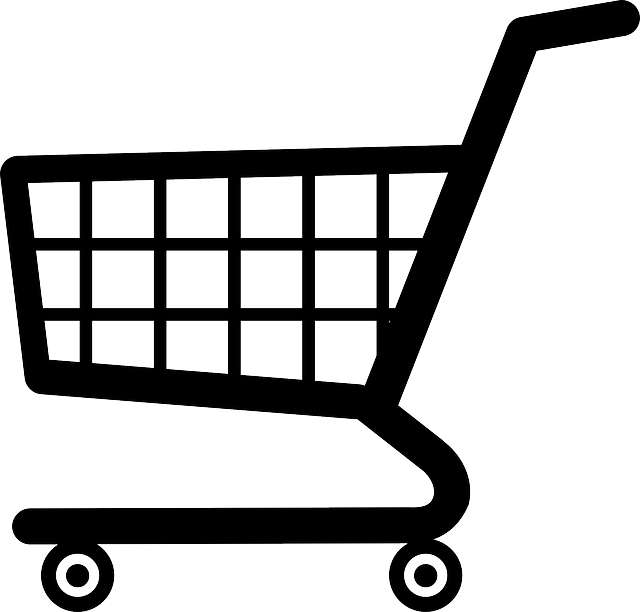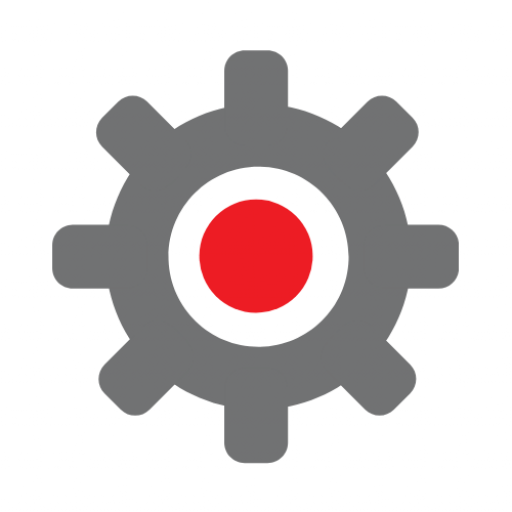Your website is one of the most publicly visible parts of your organisation. It’s a visual representation of your brand. Many of your potential customers will look at your website before they do anything else – it’s literally the first chance they have to assess you and decide whether they like the look of what they see. Indeed, research suggests that over 80% of people will research a product or service online and look at potential suppliers’ websites before they buy.
First impressions really matter here. Your aim with your website should be to make it (and you!) look as professional as possible. Too often small businesses are let down by appearance of their websites. Visitors to your site are looking for cues that tell them something about what sort of organisation you are. Even small problems with the appearance of a website can put people off doing business with you, or give them the impression that perhaps your business is smaller and less professional than it actually is.
In this blog post we’re going to outline a few of the key issues that we see on small business websites all the time – things that generally give away that the business operating the site is small or that the website is an afterthought. For the most part these are things that are relatively quick and easy to fix and will have a significant impact on the professionalism of your site.
Make sure your site has a favicon
A favicon is a small icon that appears in the browser tab when a visitor has your site open, making it easier for them to find your site amongst all the tabs they have open and helping to establish your site’s visual identity. The favicon also appears in various other places as we detailed in our blog post here. If you don’t specify a favicon then the browser will use the WordPress logo or some other generic icon instead. Seeing this is a clear giveaway that a site belongs to a small business or that you’re not well established online. It is generally a five minute job to add a favicon if you don’t already have one. Our blog post explains how to do it in WordPress.
Make sure that your site is running on HTTPS rather than HTTP
HTTPS indicates that your website is running using an encryption protocol called secure sockets layer. A web address that starts with HTTPS rather than HTTP tells visitors to the site that their data will be encrypted as a secure connection will be established between visitors and your site. It is an indication to visitors that you take security seriously. It is also one of the ranking signals that Google uses so if your site does not run on HTTPS then it will appear lower in Google’s search results than other sites which do.
Finally, you’ll notice that your browser tells you whether the site you’re on is secure or not. If your site is secure then your URL will show with a little padlock icon next to it, as in the example below.

If you don’t have a secure certificate installed then your URL will appear with the words ‘Not Secure’ next to it as in the example below.
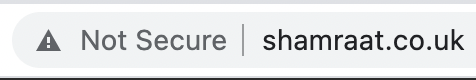
This gives site visitors the impression that your site is not secure and thus they may be reluctant to visit it or do business with you. To fix this you generally need to talk to your hosting company and ask them to install a secure certificate for you. The cost of this is extremely low these days, indeed many hosting companies offer free secure certificates, so it’s an easy thing to fix and makes a big improvement to the appearance of your website.
Make sure you give people the option to opt out of cookies
The law requires that you offer people the option of opting out from having non-essential cookies dropped onto their computer when they visit a website. If you have a very simple site indeed then it may be that you’re not using any cookies, but if you have any form of contact form or ecommerce store, or you’re using Google Analytics or any other tracking tools, or have a Facebook Pixel or anything else like that on the site then you’re definitely using cookies. Offering visitors the option of opting out of cookies shows them that you take their privacy seriously and is another sign that your website is that of a proper, professional operation.
In WordPress there are numerous plugins that you can use to add this functionality to your site. We recommend this plugin, which includes all the functionality that you will need and is relatively simple to install and configure.
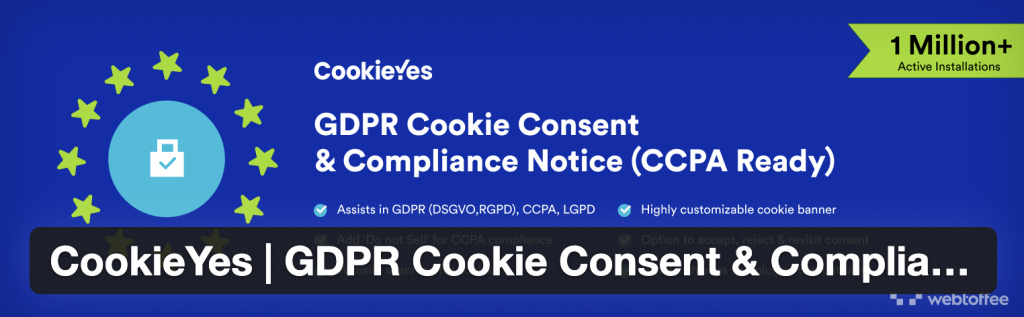
Make sure you have a privacy policy
It is also a legal requirement that you have a privacy policy on your website detailing how you’re using people’s personal data. Again, this is a way of demonstrating to site visitors that you take their privacy seriously and that your business is a professional operation.
If you’re using WordPress then later versions have a built in privacy policy template that you can adapt to your own requirements or there are plenty of sites online that will give you advice regarding what needs to be included in your policy.
Make sure that your site is mobile-friendly
More than 50% of web traffic these days comes over mobile devices such as telephones and tablets so you’re at a significant disadvantage if your site is not mobile friendly. If you’ve had your website for quite a while it may be that it isn’t responsive, meaning that the layout of the page doesn’t adapt according to the device on which someone is viewing the site.
This is a problem not only because it interferes with the usability of your site, making it much harder for people viewing it on mobiles to find what they’re looking for, but also because Google heavily prioritises mobile friendly sites. All else being equal, it will show your competitors’ sites higher in its search listings than yours if theirs are mobile friendly and yours is not. You can check to see whether Google considers your site to be mobile friendly or not using this mobile friendliness checker which will also give you an idea of the areas that Google thinks need to be improved.
Unfortunately these are not always simple things to fix. It may be the case that a good developer can look at what you have and find ways to make it more mobile friendly, but if you’re in this situation you may find that a simpler (and indeed cheaper) option could be to build a new site.
Use a domain name that you own
Your domain name is the address of your website so it’s one of the very first signs people have that they can use to evaluate the professionalism or otherwise of your online operation. It is possible to set up a website without one, for example if you use the Google’s business sites functionality. In our case if we did that then our domain would be awesometechtraining.com.business.site. The ‘.business.site’ part of the URL is a clear sign that the business is not using its own domain.
Not only does this look less professional to site visitors but it can also cause significant problems as your business grows. Without your own domain you’re reliant on third party providers such as Google for your online presence. This is a risk to your business as it means you do not properly own your own website in the way that you would if you had bought your own domain and hosted your own site. We’ve written before here about why it’s so important to have your own website and there’s information in this blog post here about how to buy a domain and arrange hosting for it yourself.
Have an email address that matches your domain
Related to the point above, when you buy a domain it’s also a good idea to set up an email address that’s associated with that domain (so something like [email protected] as an example, rather than [email protected]). This looks much more professional than having a gmail address and means that you have complete control over all aspects of your brand online.
Make sure that the site looks active
When potential clients visit your site they’re looking for cues that will tell them something about your business and deciding whether they like the look of you or not. An old website that has not been updated in years gives the impression that your business does not take its online presence seriously and indeed may make visitors concerned that your business itself is no longer operating or is not a going concern.
Things to think about here are to make sure that the copyright notice (if you have one) in the footer of your site is always up to date and states the current year rather than the year in which the site was built. If you’re blogging then look at the dates on the blogs. How recently was the last one posted? If it was more than a few months ago then consider perhaps taking the dates off the posts so it’s less obvious to site visitors that there’s little activity on the site.
Why these things matter
Some of these might seem like little things of no real significance but when there’s such a lot of competition in the marketplace your website really needs to work hard for you. Customers are always on the lookout for reasons not to do business with you and an unprofessional-looking website, or a website with some of the issues we’ve detailed above, could easily be the thing that puts someone off.