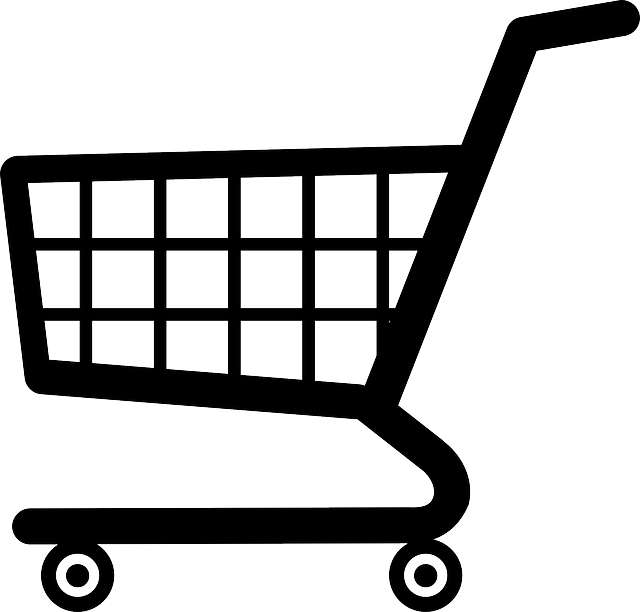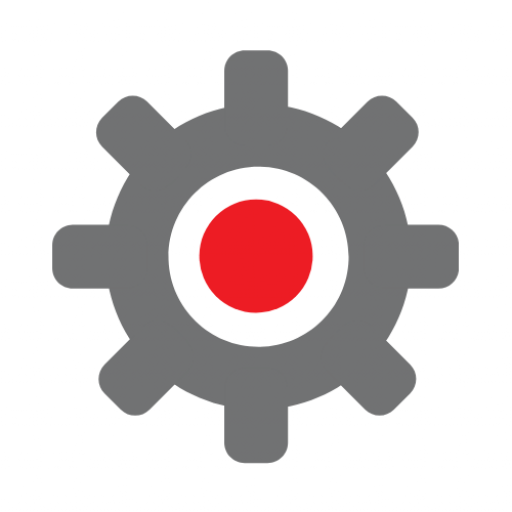At the time of writing we’re hurtling towards the release of WordPress 5.9 which comes with a bunch of new updates including full site editing (FSE) (check out this blog for more information about what full site editing is and whether it’s likely to be relevant to you). This is the most significant change to WordPress functionality since the introduction of the Gutenberg block page editor at the end of 2018.
If your WordPress site was set up within the last couple of years then it’s likely that you’ll be using the Gutenberg block editor, however if it’s any older than that and you’re running an older version of WordPress then there’s a good chance you’ll still be using the classic editor. Indeed, there are also many millions of users who could be using Gutenberg but have elected to use the classic editor plugin.
Take a look at the comments on the classic editor and you’ll get a sense of why some people prefer to stick with the older editor. It’s simple to use and it generally “just works”. The block editor is great and we use it all the time, but a lot of people just prefer to use the older style editor. However, officially we’re just a few days away from WordPress ditching support for the classic editor plugin. What should those users do and what about all those millions of sites that run very old versions of WordPress?
Introducing ClassicPress
ClassicPress has been around for three years. It’s a full content management system which is based on a copy of WordPress 4.9. It keeps the old editor that WordPress used to have while keeping up to date with security and technology changes. If you install and run ClassicPress it looks instantly familiar. In fact, the interface is identical to WordPress a couple of years ago and little has changed since then.
That said, ClassicPress has a number of key differences over WordPress. Some will see these as advantages and certainly some would be welcome in the main WordPress development strategy:
- No block editor
- Long term support
- Commitment to remove ‘bloat’
- Feature petitions
Long term support
WordPress is constantly updated. Not just the frequent updates, but also two or three major updates each year. To keep secure and up to date you must adopt a new version with the changes that come with the update.
ClassicPress has committed to supporting version 1.x for “years to come”. In practice that means that the compatibility with version 4.9 of WordPress will be maintained. Any of the plugins, themes or other code that worked with WP 4.9 will continue to work with ClassicPress.
There’s nothing quite like it with WordPress, but if you look elsewhere this is the norm for operating systems (Windows, Ubuntu), phone systems like Android, and other software building blocks. It would be a welcome change if WordPress were to identify versions as LTS (long term support) and give the community a bit of stability.
A lightweight CRM with ‘bloat’ removed
A perennial problem with WP is the number of plugins that can be installed which slow a site down. However, core WordPress has also grown through the years and that size and complexity also makes it run slower.
ClassicPress started out from a smaller, leaner version of WordPress. However, the developers plan to move more of the core functionality and make them optional add-ons, giving the site-owner the chance to speed things up further.
Again, this is a great idea and it would be an improvement on core WordPress.
Feature petitions
The introduction of WP 5.0 upset many members of the community. There was a sense that the block editor and the direction of travel was being forced upon them without consultation. WordPress stepped back and introduced the classic editor plugin when it became obvious how annoyed people were, but the development path remains in place, as the move to full site editing shows.
Rather than dictate to the community, ClassicPress introduced feature petitions. This is a way for people to make suggestions and for them to be reviewed and implemented in an open and collaborative way. Yes, WordPress has many volunteers who make improvements and devote their spare time coding the latest versions, but the long term plan is set top-down. ClassicPress is the opposite: a bottom-up community led CRM.
Plugins and themes
If you’re migrating an old WordPress site that hasn’t been updated to a new version of ClassicPress then you should find that all of your plugins and themes should work as before.
However, later versions of plugins and themes may well break using ClassicPress. The chances are that newer plugins will use parts of WordPress which weren’t even written back in version 4.9 which will cause your site to crash. We’d recommend caution if you plan to move a newer WordPress site over to ClassicPress. This would be a major update of your site and we would recommend backups (more information about one method of taking backups in this blog post), using staging or test versions of your site first and making sure that everything is tested.
Just as ClassicPress is derived from a copy of WordPress 4.9 (a process called “forking”), the development team decided to copy and maintain some key plugins for use with ClassicPress. These include a version of WooCommerce for e-commerce sites and a version of the RankMath SEO plugin (classicpress-seo). However, where WordPress has tens of thousands of plugins and themes that work with the latest version, a quick review of the ClassicPress plugin directory shows that there are very few options and you’ll need to check that any existing plugins work for yourself.
Another disadvantage is that as plugins have been updated with the progress in WordPress, different security problems are identified and fixed. It’s possible that pinning your site to an earlier version of a plugin, might mean that you’re sticking with a well-known security risk as well.
Conclusions
Whilst we recommend WordPress website development, there are situations where ClassicPress might be considered. In particular, if you have a site which is running WordPress 4.9, if it does everything that you need and it hasn’t been updated, then ClassicPress will keep you on an up to date platform and will continue to work as expected. This means you’re no longer at risk from the security issues that come with running an older version of WordPress but you get to maintain your site’s backend working in its existing style.
If you’re relying on the classic editor then it’s worth taking a look as well, but you may well be better sticking with WordPress if you’ve been upgrading through the normal route.
Also, if you’re starting out a new site and have a more traditional technical base of HTML and CSS, then you might find that CP is a solid framework for your site.
However, for the vast majority of site owners using the classic editor plugin, the switch to ClassicPress is likely to be risky and could pose problems in the future. It’s fun as a reminder of how things were before the block revolution, but right now we’d only recommend it if absolutely necessary or for those who are curious.